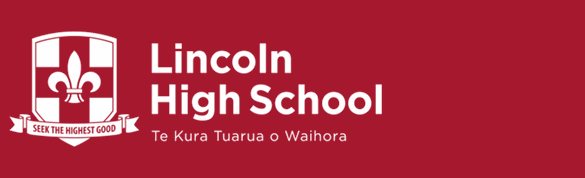Digital Use
Cellphone Use
Digital Use
Here is our schools digital use and cell phone policies, students will be asked to confirm they understand it in the first week of the term
Teams
Office Apps
OneNote
Kamar
Software
Once you have been given your Lincoln High School login you can look at installing the below apps
The link will open to the correct place based on what device you are on
Adobe
Additional Software
Microsoft Store
Switch Out of S mode
Some apps that the school uses cant be installed if your windows laptop is in S mode
1. Open the App Store:2. Next Press Get
If Prompted enter your Outlook account, you may have created one when you first signed into the computer, if not please pop over to the IT office
- Windows or Apple Laptop, Chromebook or iPad / Android Tablet are not recommended
- Battery Life: 8hrs
- Hard Drive: 128GB
- Memory (RAM): 4GB
- Decent Screen Size: Around 14"
- Art and DVC students will have access to Adobe Creative Cloud which includes Photoshop and other powerful industry standard software. A laptop with a 2 GHz or faster processor with SSE 4.2 or later and 8GB RAM is important to run this software
PBTech
NoelLeeming
HarveyNorman
JB HI-FI
Please get in touch before purchasing a lower spec'd machine, options are available
Laptops
At Lincoln High School our minimum specs are